LEARN HOW TO MAKE A 2D SCENE LOOK LIKE A DYNAMIC 3D ENVIRONMENT.
Advanced - 1.5 Hours
By the end of this course, you will learn how, with smart compositing techniques, a static picture can look super dynamic.
Enroll NowThis is what you will create along the course

Lesson #1
Get prepared for the course
Download the main course folder, organize project files in specified folders, and use recommended websites for free photo assets to prepare for animation in Photoshop.

Lesson #2
The power of AI in Photoshop
In this lesson, we learn to use Photoshop's AI features and selection techniques to separate and prepare a photo's objects for animation, dividing them into foreground, midground, and background layers for a 3D effect, and save the file for further work in After Effects.

Lesson #3
Dive into After Effects and prepare the scene for animation
In this lesson, we set up After Effects for a smooth workflow, import our Photoshop file as a composition, organize each layer into separate precomps, and prepare the project for animation, ensuring all preferences and settings are correctly adjusted.

Lesson #4
Creating a unique Parallax effect
In this lesson, we enhance our animated poster with a parallax effect to add depth and a 3D feel. We begin by converting 2D layers into 3D layers and setting up a camera. We then adjust the camera and layer positions to create a realistic 3D road.

Lesson #5
Camera animation
In this lesson, you’ll learn how to animate the camera by separating position axes and creating keyframes for smooth movement, enhance your scene with depth of field by adjusting the focus to the car using expressions, and animate the aperture for dynamic blurriness.

Lesson #6
Color Correction techniques
In this lesson, you'll learn to enhance your animated poster using basic but very useful color correction techniques.

Lesson #5
Stretched Text Animation
In this lesson, you'll learn to enhance your animation using basic elements like shape and text layers, creating a dynamic stretch effect for text using path keyframes, adjusting timing offsets for engaging motion, and adding a flashlight effect to the car using shape layers with effects for a realistic look.

Lesson #8
Improve the animation and render the final piece
In the final part of the course, you learned to refine animation by converting keyframes to easy ease, adjusting velocities for smooth motion, and optimizing rendering settings for professional output.
Bonus!
When you sign up for this course, you'll also get access to our private community and an access to a free beginner's guide to After Effects! It's a 20-lesson course that you can watch before starting this one if you want to get a better grasp of After Effects.
Learn More
Choose the Perfect Bundle For You

$68 instead of $228
70% OFF
✅ 24/7 Support for any question
✅ Beginner's Guide to After Effects (Free)
✅ Micro Animation ($26)
✅ Text in Motion ($32)
✅ Premium Logo Animation ($42)
✅ Animated Poster ($24)
✅ Animation for Social Media ($48)
✅ Transition Mastery ($56)
✅ Access to private ommunity

$80 instead of $267
70% OFF
✅ 89 Animated Project Files ($39)
✅ 50% discount on all upcoming courses
✅ 24/7 Support for any question
✅ Beginner's Guide to After Effects (Free)
✅ Micro Animation ($26)
✅ Text in Motion ($32)
✅ Premium Logo Animation ($42)
✅ Animated Poster ($24)
✅ Animation for Social Media ($48)
✅ Transition Mastery ($56)
✅ Access to private community
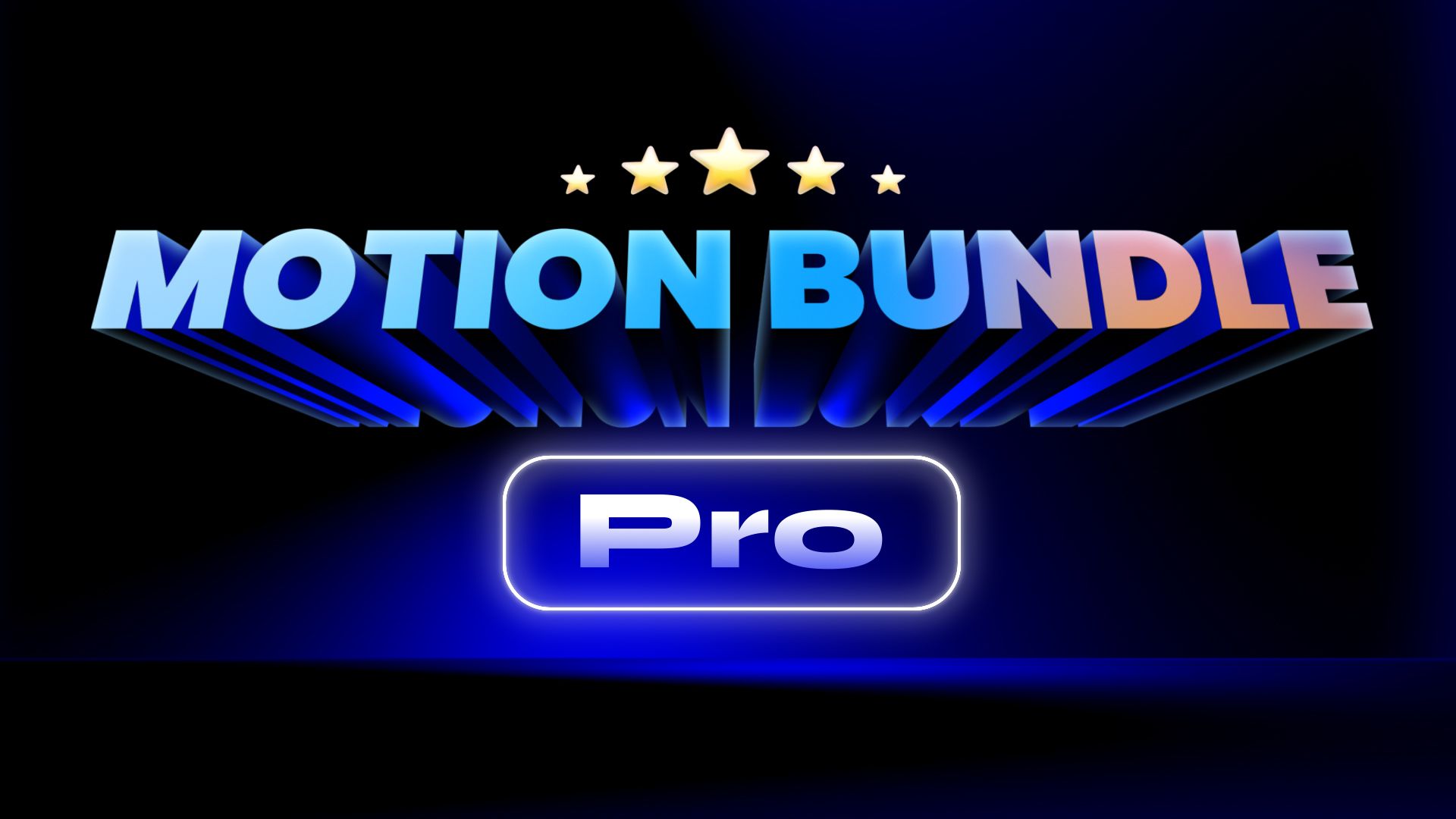
$104 instead of $391
73% OFF(Best Value)
✅ Private lesson with Valeri ($75)
✅ Motion By Design eBook ($49)
✅ 89 Animated Project Files ($39)
✅ 50% discount on all upcoming courses
✅ 24/7 Support for any question
✅ Beginner's Guide to After Effects (Free)
✅ Micro Animation ($26)
✅ Text in Motion ($32)
✅ Premium Logo Animation ($42)
✅ Animated Poster ($24)
✅ Animation for Social Media ($48)
✅ Transition Mastery ($56)
✅ Access to private community
00
DAYS
00
HOURS
00
MINS
00
SECS
Every new topic will be explained in a short and easy to understand way
What sets this courses apart from others and makes it unique?

To give you the best learning experience, you will get cues on when to sit back and just listen, and when it's your turn to take control and follow along with me
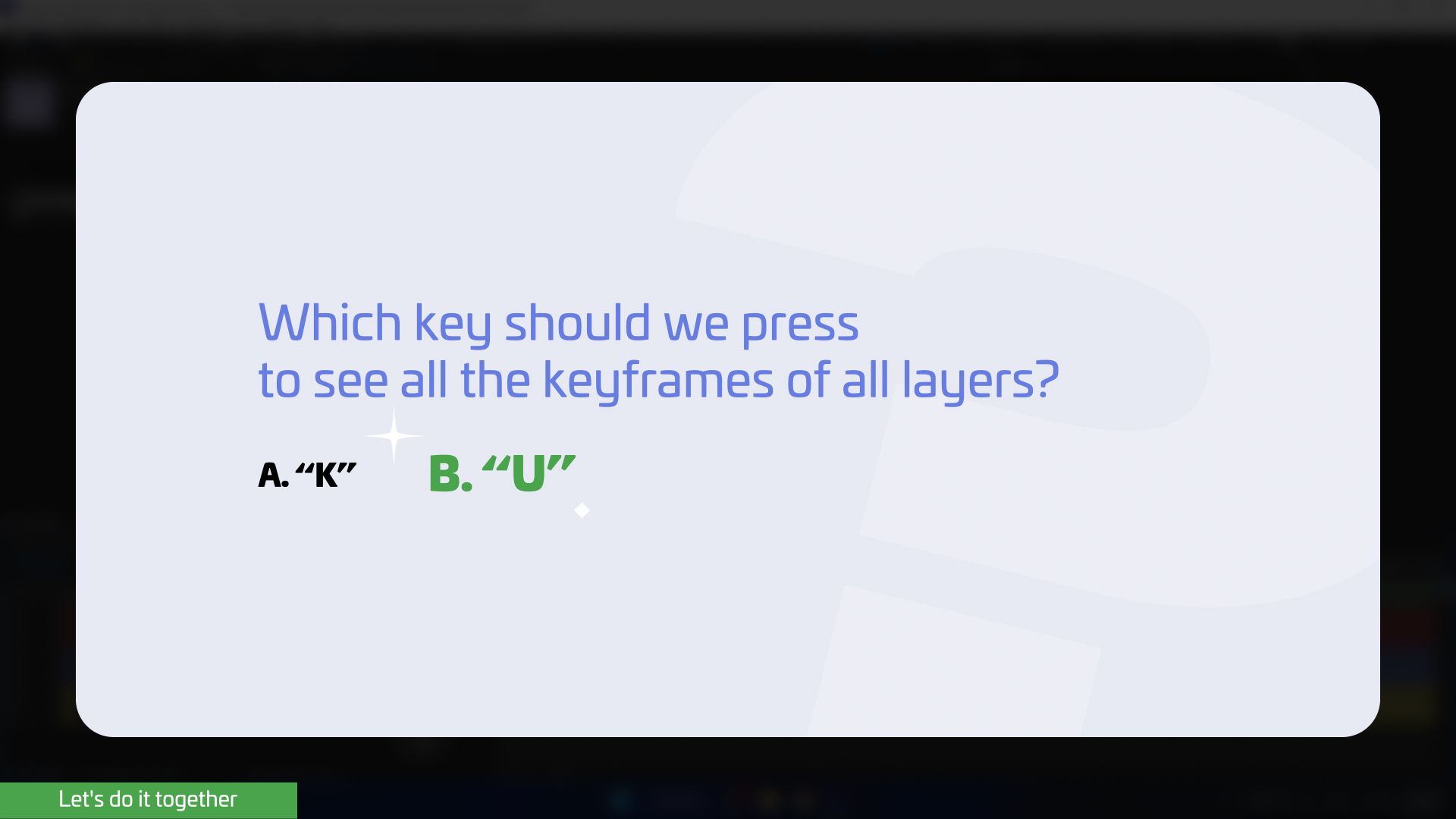
You’ll also get mid-lesson questions to help you memorize the lessons better, and to keep you engaged

This course is recorded on a PC computer, but don't worry, I will always provide instructions on how to perform the same actions on a Mac computer
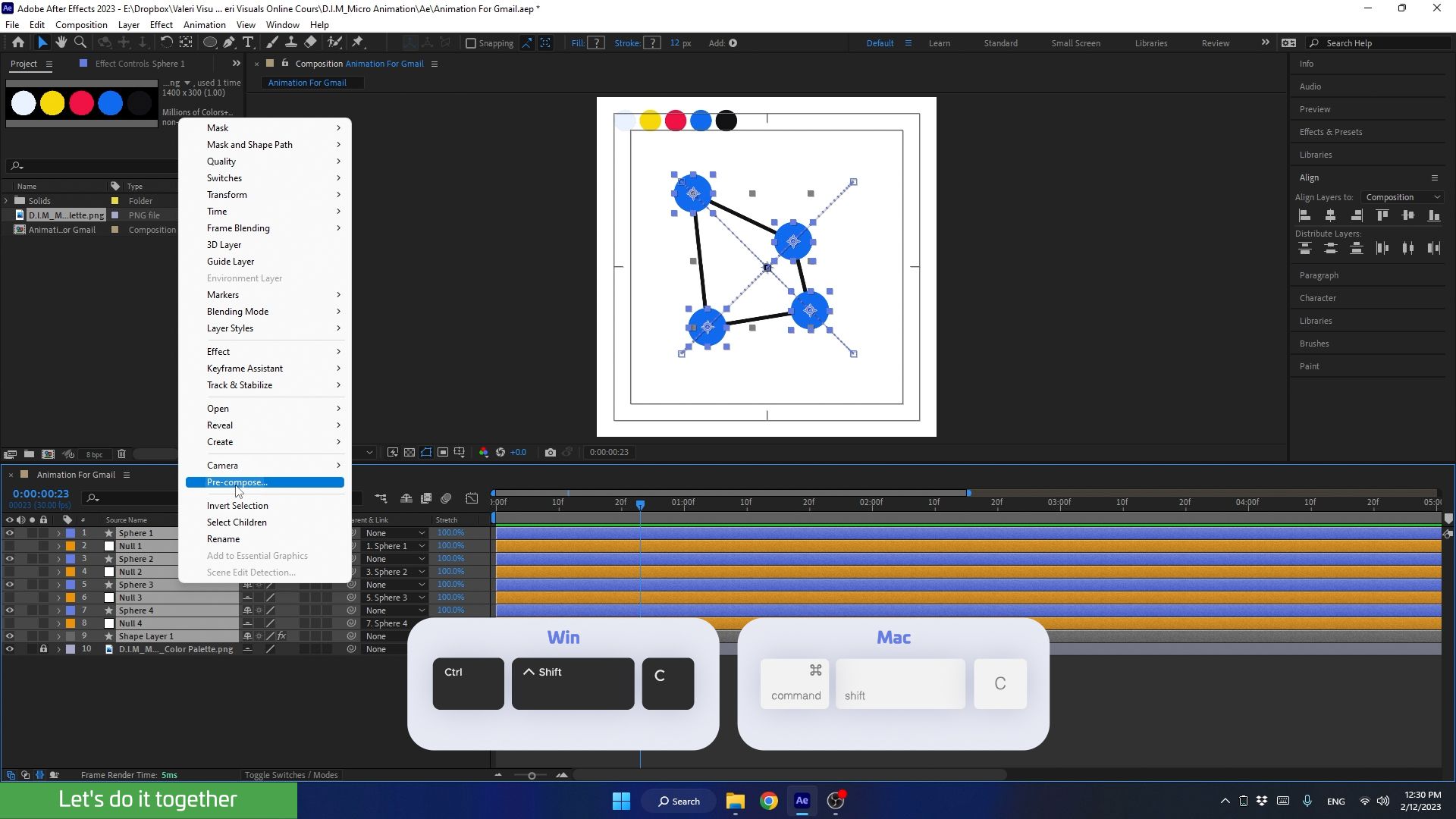
You will get instructions on performing shortcuts for both PC and Mac users








